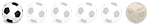HARDWARE GRAPHIC ACCELLERATION ON WINDOWS 10
HARDWARE GRAPHIC ACCELLERATION ON WINDOWS 10
hello and i apologise for not speaking french, i d like to buy fifa 14 to play your awesome update but the problem is that on my old fifa 13 copy (origin); it says HARDWARE GRAPHIC ACCELLERATION problem i have a brand new laptop, windows 10 is installed.
i also tried to run it under "windows 7-8 compatibility" and under "adm"
but nothing happens.
also i opened my graphic card (amd radeon) but there's no "Troubleshotting"
so i do not really know how to run it...
is it possible that fifa 13 does not run but it would run on fifa 14?
is it possible that there's some other solution to fix this problem?
is there any emulator for it?
kind regards
Andy
i also tried to run it under "windows 7-8 compatibility" and under "adm"
but nothing happens.
also i opened my graphic card (amd radeon) but there's no "Troubleshotting"
so i do not really know how to run it...
is it possible that fifa 13 does not run but it would run on fifa 14?
is it possible that there's some other solution to fix this problem?
is there any emulator for it?
kind regards
Andy
- JJacq
- Administrateur

- Messages : 17791
- Enregistré le : 16 févr. 2011 14:36
- Localisation : Alès - Nîmes
- Contact :
Re: HARDWARE GRAPHIC ACCELLERATION ON WINDOWS 10
Hello,
What works best to solve the compatibility problem is the utility in the shortcut (see here) :
Http://fifa-club-manager-forum.fr/viewt ... 110&t=3604
Also check that the drivers of the graphics card are up to date.
Version 13, like the 14, works well under windows 10.
What works best to solve the compatibility problem is the utility in the shortcut (see here) :
Http://fifa-club-manager-forum.fr/viewt ... 110&t=3604
Also check that the drivers of the graphics card are up to date.
Version 13, like the 14, works well under windows 10.
Important ! Il n'est pas fait de support en MP, veuillez poser votre question en Forum. Merci.
Important ! There is no support in MP, please submit your question in Forum. Thank you.
Important ! There is no support in MP, please submit your question in Forum. Thank you.
Re: HARDWARE GRAPHIC ACCELLERATION ON WINDOWS 10
thanks for your reply,
i ve uninstalled the game and the patches i downloaded and reinstalled everything, of course always on origin,
i ve added the WINDOWED=1 from the config.ini
now all i get when i lunch the game is a black screen, it lasts 4-5 seconds and it comes back to desktop :(
What should i do?
if it is not too much of trouble may i add u on skype or something so u can give me step by step instructions?
id love to play this game again, much better than football manager and when i found out this group made the updates to the current season i really feel like i cannot resist playing it...
unfortunately now my laptop is much more powerful (back in 2013 i had a 2010/11 laptop) and strangely enough it seems modern laptops are not good for fifa manager 13 on origin or am i doing something wrong?
i ve uninstalled the game and the patches i downloaded and reinstalled everything, of course always on origin,
i ve added the WINDOWED=1 from the config.ini
now all i get when i lunch the game is a black screen, it lasts 4-5 seconds and it comes back to desktop :(
What should i do?
if it is not too much of trouble may i add u on skype or something so u can give me step by step instructions?
id love to play this game again, much better than football manager and when i found out this group made the updates to the current season i really feel like i cannot resist playing it...
unfortunately now my laptop is much more powerful (back in 2013 i had a 2010/11 laptop) and strangely enough it seems modern laptops are not good for fifa manager 13 on origin or am i doing something wrong?
- JJacq
- Administrateur

- Messages : 17791
- Enregistré le : 16 févr. 2011 14:36
- Localisation : Alès - Nîmes
- Contact :
Re: HARDWARE GRAPHIC ACCELLERATION ON WINDOWS 10
Try without Windowed.
And No, you will not have my Skype.
Which clean version did you install ? 13 ? 14 ?
But it is sure that if the "clean" version does not work, it is not the patches that will correct this.
Did you do what I suggested above ?
Because apart from that, I do not see any other solutions...
And No, you will not have my Skype.
Which clean version did you install ? 13 ? 14 ?
But it is sure that if the "clean" version does not work, it is not the patches that will correct this.
Did you do what I suggested above ?
Because apart from that, I do not see any other solutions...
Important ! Il n'est pas fait de support en MP, veuillez poser votre question en Forum. Merci.
Important ! There is no support in MP, please submit your question in Forum. Thank you.
Important ! There is no support in MP, please submit your question in Forum. Thank you.
Re: HARDWARE GRAPHIC ACCELLERATION ON WINDOWS 10
i did install FIFA 13 bought from origin years ago,
i tried with/out WINDOWED=1
the version i ve installed for start is without any patch
back in the days (on my old laptop) fifa 13 was correctly working.
i ve tried to "play around" with the options i even added 16 bit mode, windows ME/VISTA/XP/7/8 etc but nothing,
Still asks me this hardware graphic thing...
any idea?
i tried with/out WINDOWED=1
the version i ve installed for start is without any patch
back in the days (on my old laptop) fifa 13 was correctly working.
i ve tried to "play around" with the options i even added 16 bit mode, windows ME/VISTA/XP/7/8 etc but nothing,
Still asks me this hardware graphic thing...
any idea?
- JJacq
- Administrateur

- Messages : 17791
- Enregistré le : 16 févr. 2011 14:36
- Localisation : Alès - Nîmes
- Contact :
Re: HARDWARE GRAPHIC ACCELLERATION ON WINDOWS 10
You did not answer my question: did you do what I told you ?
- Up-to-date graphics drivers
- Using the utility present on the shortcut: http://fifa-club-manager-forum.fr/viewt ... 110&t=3604.
- Up-to-date graphics drivers
- Using the utility present on the shortcut: http://fifa-club-manager-forum.fr/viewt ... 110&t=3604.
Important ! Il n'est pas fait de support en MP, veuillez poser votre question en Forum. Merci.
Important ! There is no support in MP, please submit your question in Forum. Thank you.
Important ! There is no support in MP, please submit your question in Forum. Thank you.
Re: HARDWARE GRAPHIC ACCELLERATION ON WINDOWS 10
Thanks again for the quick reply,
as i do not speak french i THINK to have understood from that link that i must launch the .exe file from my ORIGIN GAMES/FIFA M13 FOLDER in a way that gives me ADMINISTRATOR RIGHTS (right click on .exe file, properties, compatibility, modify setting for all users and then, finally i check the LAUNCH this program as ADMINISTRATOR)
once i ve completed this i double click on the .exe file but, still, that hardware warning comes up.
ps i also tries to do it when ORIGIN is off line, with no luck, unfortunately.
as i said before, helping myself with google translate i understood it was suggested to add WINDOWED=1 on the config.ini file which i i
i ve updated now my RADEON drivers, no change of luck, unfortunately.
not sure if my intel graphic drivers are up to date, tho, as it is tricky to check.
i hope i explained all correctly and i hope i can still play this beautiful game!
as i do not speak french i THINK to have understood from that link that i must launch the .exe file from my ORIGIN GAMES/FIFA M13 FOLDER in a way that gives me ADMINISTRATOR RIGHTS (right click on .exe file, properties, compatibility, modify setting for all users and then, finally i check the LAUNCH this program as ADMINISTRATOR)
once i ve completed this i double click on the .exe file but, still, that hardware warning comes up.
ps i also tries to do it when ORIGIN is off line, with no luck, unfortunately.
as i said before, helping myself with google translate i understood it was suggested to add WINDOWED=1 on the config.ini file which i i
i ve updated now my RADEON drivers, no change of luck, unfortunately.
not sure if my intel graphic drivers are up to date, tho, as it is tricky to check.
i hope i explained all correctly and i hope i can still play this beautiful game!
- JJacq
- Administrateur

- Messages : 17791
- Enregistré le : 16 févr. 2011 14:36
- Localisation : Alès - Nîmes
- Contact :
Re: HARDWARE GRAPHIC ACCELLERATION ON WINDOWS 10
You still haven't done what was in the link... 
Important ! Il n'est pas fait de support en MP, veuillez poser votre question en Forum. Merci.
Important ! There is no support in MP, please submit your question in Forum. Thank you.
Important ! There is no support in MP, please submit your question in Forum. Thank you.
Re: HARDWARE GRAPHIC ACCELLERATION ON WINDOWS 10
i did follow your advice,
right clicked on the .exe file (under origin games/fifa m13 folder)it has automatically picked for me WINDOWS 8 compatibility after i picked the automatic detection of errors but, still, doesn't work.
:(
the thing i cannot understand is why with a laptop frm 2010/11 it was working just fine and with a laptop that i bought a month ago doesn't start?
i hope there can be a solution :(
right clicked on the .exe file (under origin games/fifa m13 folder)it has automatically picked for me WINDOWS 8 compatibility after i picked the automatic detection of errors but, still, doesn't work.
:(
the thing i cannot understand is why with a laptop frm 2010/11 it was working just fine and with a laptop that i bought a month ago doesn't start?
i hope there can be a solution :(
- JJacq
- Administrateur

- Messages : 17791
- Enregistré le : 16 févr. 2011 14:36
- Localisation : Alès - Nîmes
- Contact :
Re: HARDWARE GRAPHIC ACCELLERATION ON WINDOWS 10
Last chance: puts a point in front of Manager13.exe = .Manager 13.exe
Some graphics chipsets are incompatible with the Game, this is one of the warnings put in the read.me provided with FIFA Manager.
Some graphics chipsets are incompatible with the Game, this is one of the warnings put in the read.me provided with FIFA Manager.
Important ! Il n'est pas fait de support en MP, veuillez poser votre question en Forum. Merci.
Important ! There is no support in MP, please submit your question in Forum. Thank you.
Important ! There is no support in MP, please submit your question in Forum. Thank you.
Re: HARDWARE GRAPHIC ACCELLERATION ON WINDOWS 10
Hi,
I have the same problem regarding this issue
I have FM14 and installed the patches from one of your partner (http://fm.fm-zocker.de/)
The error I have is regarding DBGHELP.DLL but I have this installed in system32
I followed the steps to insert "WINDOWS -1" but still unable to open the game
When I try open normally the game, it's asking always for the resolution also, and it doesn't disappear when I choose one resolution
I have the same problem regarding this issue
I have FM14 and installed the patches from one of your partner (http://fm.fm-zocker.de/)
The error I have is regarding DBGHELP.DLL but I have this installed in system32
I followed the steps to insert "WINDOWS -1" but still unable to open the game
When I try open normally the game, it's asking always for the resolution also, and it doesn't disappear when I choose one resolution
- JJacq
- Administrateur

- Messages : 17791
- Enregistré le : 16 févr. 2011 14:36
- Localisation : Alès - Nîmes
- Contact :
Re: HARDWARE GRAPHIC ACCELLERATION ON WINDOWS 10
A dgbhelp.dll error means that the windows is not in a good state ...
For the error resolution, its the fact that the chosen resolution is not taken into account? If this is the case, you must run Resolutool.exe which is at the root of the game.
For the error resolution, its the fact that the chosen resolution is not taken into account? If this is the case, you must run Resolutool.exe which is at the root of the game.
Important ! Il n'est pas fait de support en MP, veuillez poser votre question en Forum. Merci.
Important ! There is no support in MP, please submit your question in Forum. Thank you.
Important ! There is no support in MP, please submit your question in Forum. Thank you.
Re: HARDWARE GRAPHIC ACCELLERATION ON WINDOWS 10
when i modify to .manager.exe this screen comes :
invalid of missing .par file. please reinstall
what should it do?
invalid of missing .par file. please reinstall
what should it do?
- JJacq
- Administrateur

- Messages : 17791
- Enregistré le : 16 févr. 2011 14:36
- Localisation : Alès - Nîmes
- Contact :
Re: HARDWARE GRAPHIC ACCELLERATION ON WINDOWS 10
This is .Manager13.exe that you must set, not .manager.exe.
arning, if your Windows settings do not display the extensions, maybe you called it .manager.exe.exe.
To be sure, go to the folder options and uncheck the box:
arning, if your Windows settings do not display the extensions, maybe you called it .manager.exe.exe.
To be sure, go to the folder options and uncheck the box:
Important ! Il n'est pas fait de support en MP, veuillez poser votre question en Forum. Merci.
Important ! There is no support in MP, please submit your question in Forum. Thank you.
Important ! There is no support in MP, please submit your question in Forum. Thank you.
Re: HARDWARE GRAPHIC ACCELLERATION ON WINDOWS 10
excuse my ignorance but how can i open a folder options screen?
- JJacq
- Administrateur

- Messages : 17791
- Enregistré le : 16 févr. 2011 14:36
- Localisation : Alès - Nîmes
- Contact :
Re: HARDWARE GRAPHIC ACCELLERATION ON WINDOWS 10
Important ! Il n'est pas fait de support en MP, veuillez poser votre question en Forum. Merci.
Important ! There is no support in MP, please submit your question in Forum. Thank you.
Important ! There is no support in MP, please submit your question in Forum. Thank you.
Re: HARDWARE GRAPHIC ACCELLERATION ON WINDOWS 10
tried also this trick,
still nothing.
also tried to download 3D ANALYZER to emulate other graphic cards, i did not try all the settings (very hard) but same prob with the standard settings :(
any idea? even via emulator?
still nothing.
also tried to download 3D ANALYZER to emulate other graphic cards, i did not try all the settings (very hard) but same prob with the standard settings :(
any idea? even via emulator?
- JJacq
- Administrateur

- Messages : 17791
- Enregistré le : 16 févr. 2011 14:36
- Localisation : Alès - Nîmes
- Contact :
Re: HARDWARE GRAPHIC ACCELLERATION ON WINDOWS 10
Emulator of what? PC on PC ? 
No other track to give. We have tens of thousands around the world to get to run the game on our machines.
The only thing I would do if I did not get it is a complete reinstallation of Windows and all its updates, then the instalaltion of the game, without any patch of course. I'm talking about a complete reinstallation of Windows, not an update over.
No other track to give. We have tens of thousands around the world to get to run the game on our machines.
The only thing I would do if I did not get it is a complete reinstallation of Windows and all its updates, then the instalaltion of the game, without any patch of course. I'm talking about a complete reinstallation of Windows, not an update over.
Important ! Il n'est pas fait de support en MP, veuillez poser votre question en Forum. Merci.
Important ! There is no support in MP, please submit your question in Forum. Thank you.
Important ! There is no support in MP, please submit your question in Forum. Thank you.
Re: HARDWARE GRAPHIC ACCELLERATION ON WINDOWS 10
Regarding dgbhelp.dll, is it possible to repair Win10? This file?
Thanks and happy holidays
Thanks and happy holidays
Re: HARDWARE GRAPHIC ACCELLERATION ON WINDOWS 10
HiJJacq a écrit :Last chance: puts a point in front of Manager13.exe = .Manager 13.exe
Some graphics chipsets are incompatible with the Game, this is one of the warnings put in the read.me provided with FIFA Manager.
I followed the steps (.manager1617.exe) and when I starts a new game and insert my details like name and birthdate, the game crashes
Any idea why?
Thanks and happe new year
- JJacq
- Administrateur

- Messages : 17791
- Enregistré le : 16 févr. 2011 14:36
- Localisation : Alès - Nîmes
- Contact :
Re: HARDWARE GRAPHIC ACCELLERATION ON WINDOWS 10
At least, that means the game starts. 
I don't understand the problem. Does it crash when you create the Manager?
I don't understand the problem. Does it crash when you create the Manager?
Important ! Il n'est pas fait de support en MP, veuillez poser votre question en Forum. Merci.
Important ! There is no support in MP, please submit your question in Forum. Thank you.
Important ! There is no support in MP, please submit your question in Forum. Thank you.